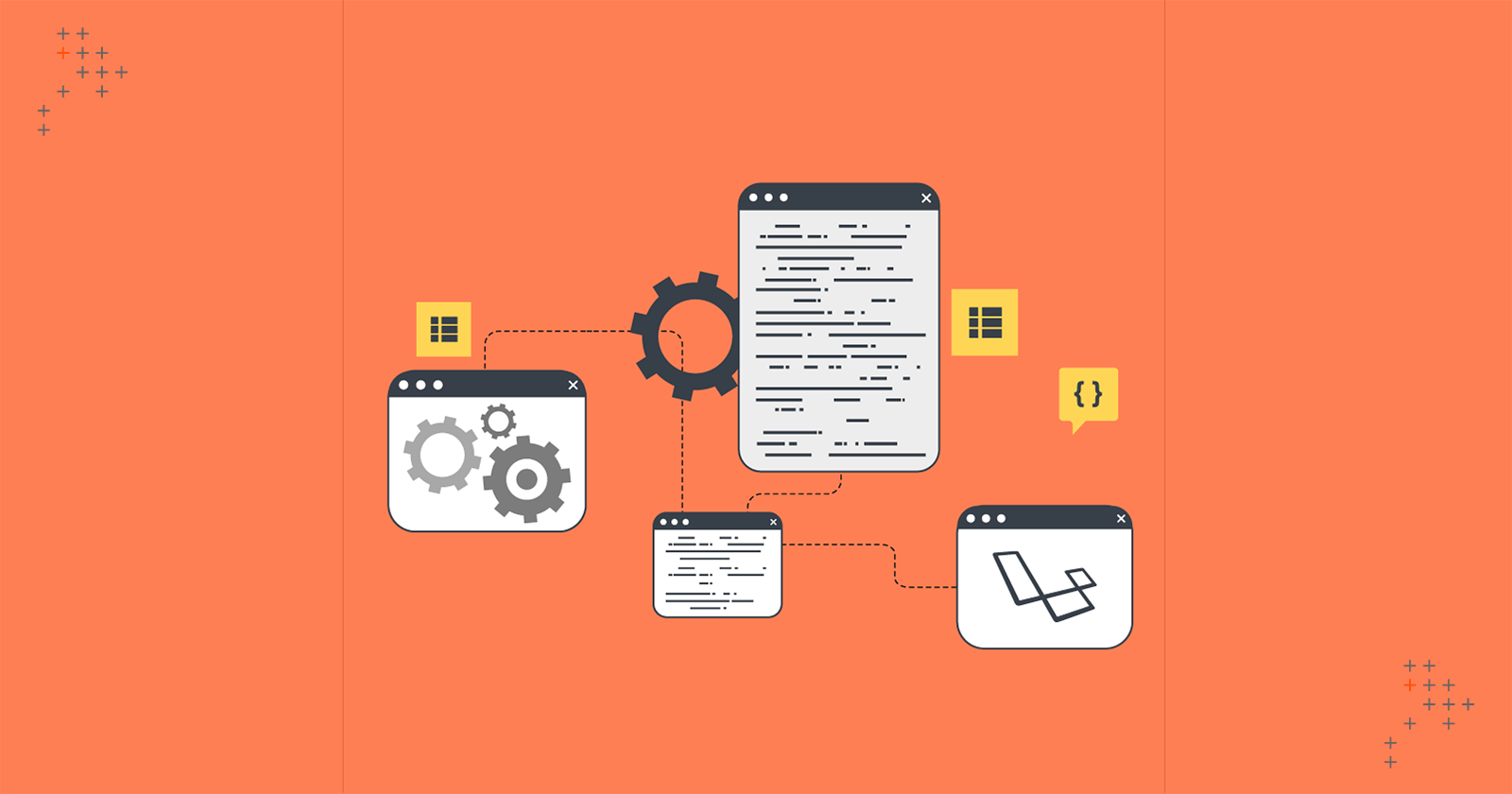Setup GitHub Actions for Laravel
Learn how to do CI setup for a Laravel project using GitHub Actions
Motivation
In my previous blog, I talked about how to get started with browser tests in Laravel. You will want to run those tests (and, unit/feature tests as well) on every code push, thus making sure that your code changes are working as expected, and doesn't break anything. Which we call as Continuous Integration.
Background
I assume that you are done writing unit, feature and browser tests for your Laravel project, and your code is hosted on GitHub. Next you want to run them on every code push.
Setup
Below you will find the YAML file that will enable you to run the tests using GitHub Actions. You need to add the file inside .github/workflows directory. Make sure that the .github directory resides in your project root, such as:
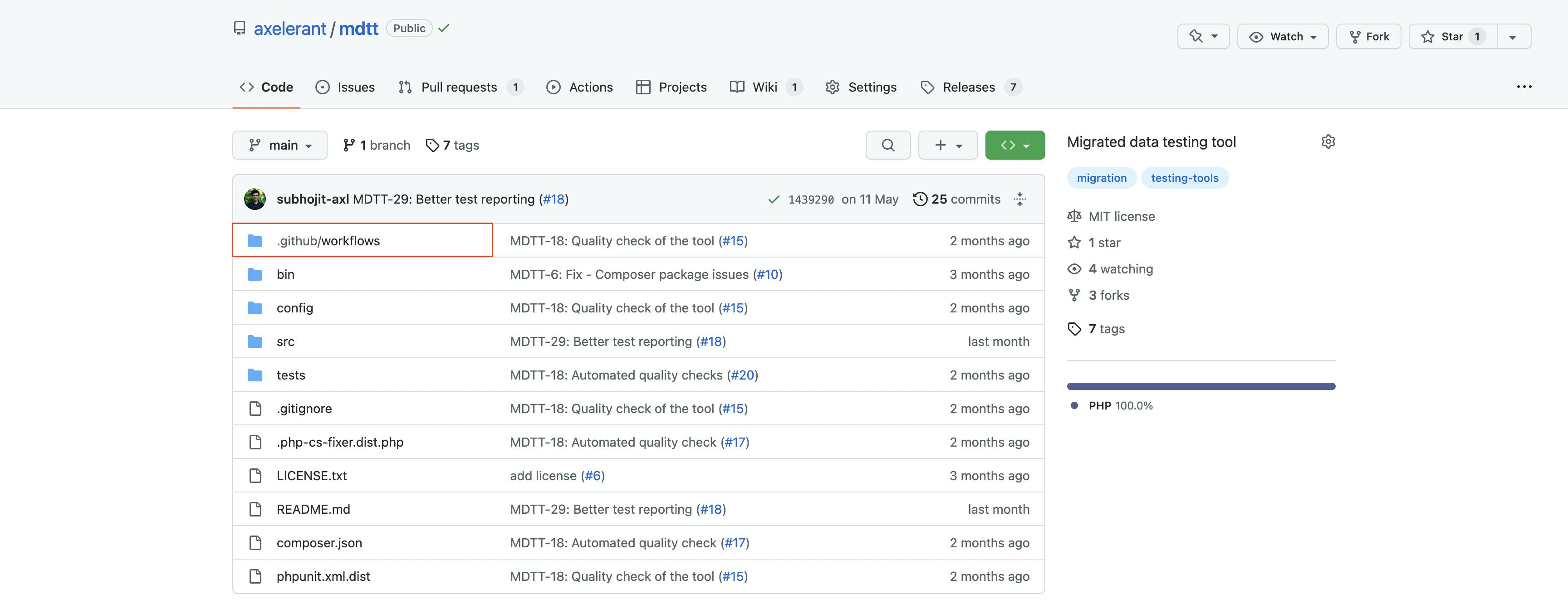
name: CI
# You want to run the tests on every push, and for pull requests.
on: [ push, pull_request ]
jobs:
unit-feature-tests:
runs-on: ubuntu-latest
# Instead of relying on the MySQL version of ubuntu, you may want to run
# the tests against a known version. This eliminates any issues related
# to DB version.
services:
mysql:
image: mysql:8.0
env:
MYSQL_ALLOW_EMPTY_PASSWORD: yes
MYSQL_DATABASE: db
ports:
- 3306:3306
options: --health-cmd="mysqladmin ping" --health-interval=10s --health-timeout=5s --health-retries=3
# Environment variables during project setup and test run.
env:
DB_HOST: 127.0.0.1
DB_PORT: 3306
DB_DATABASE: db
DB_USERNAME: root
DB_PASSWORD: ""
steps:
- uses: shivammathur/setup-php@v2
with:
# You may want to change this based on your minimum PHP version that
# your project is supposed to support.
php-version: '8.1'
- uses: actions/checkout@v3
# You may want to use some default environment variables during the
# setup. The below will help you to achieve this.
- name: Copy .env
run: php -r "file_exists('.env') || copy('.env.example', '.env');"
- name: Install Dependencies
run: composer install -q --no-ansi --no-interaction --no-scripts --no-progress --prefer-dist
- name: Generate key
run: php artisan key:generate
- name: Directory Permissions
run: chmod -R 777 storage bootstrap/cache
- name: Execute tests (Unit and Feature tests) via PHPUnit
run: vendor/bin/phpunit --coverage-clover coverage.xml
# Uncomment the code below to push code coverage report to codecov.io.
# - name: Send code coverage report to Codecov.io
# uses: codecov/codecov-action@v2
# with:
# token: ${{ secrets.CODECOV_TOKEN }}
code-standard-tests:
runs-on: ubuntu-latest
steps:
- uses: shivammathur/setup-php@v2
with:
php-version: '8.1'
- uses: actions/checkout@v3
- name: Copy .env
run: php -r "file_exists('.env') || copy('.env.example', '.env');"
- name: Install Dependencies
run: composer install -q --no-ansi --no-interaction --no-scripts --no-progress --prefer-dist
# You may want to make sure that your project follows a certain code
# standard.
# The below requires
# https://github.com/squizlabs/PHP_CodeSniffer package to be installed.
# For your reference: https://laravel.com/docs/contributions#coding-style
# You can define the rules in your phpcs.xml file.
- name: Check code standards
run: ./vendor/bin/phpcs
browser-tests:
runs-on: ubuntu-latest
services:
mysql:
image: mysql:8.0
env:
MYSQL_ALLOW_EMPTY_PASSWORD: yes
MYSQL_DATABASE: db
ports:
- 3306:3306
options: --health-cmd="mysqladmin ping" --health-interval=10s --health-timeout=5s --health-retries=3
env:
APP_URL: "http://127.0.0.1:8000"
DB_HOST: 127.0.0.1
DB_PORT: 3306
DB_DATABASE: db
DB_USERNAME: root
DB_PASSWORD: ""
steps:
- uses: shivammathur/setup-php@v2
with:
php-version: '8.1'
- uses: actions/checkout@v2
- name: Copy .env
run: php -r "file_exists('.env') || copy('.env.example', '.env');"
- name: Install Composer Dependencies
run: composer install --no-progress --prefer-dist --optimize-autoloader
- name: Generate Application Key
run: php artisan key:generate
- name: Directory Permissions
run: chmod -R 777 storage bootstrap/cache
- name: Upgrade Chrome Driver
run: php artisan dusk:chrome-driver `/opt/google/chrome/chrome --version | cut -d " " -f3 | cut -d "." -f1`
# Make sure chrome driver is running before executing the browser test.
- name: Start Chrome Driver
run: ./vendor/laravel/dusk/bin/chromedriver-linux &
- name: Run Laravel Server
run: php artisan serve --no-reload &
- name: Run Dusk Tests
run: php artisan dusk --debug --verbose
# The below will upload screenshots and logs that will help you to debug
# what has caused the test failure in CI.
- name: Upload Screenshots
if: failure()
uses: actions/upload-artifact@v2
with:
name: screenshots
path: tests/Browser/screenshots
- name: Upload Console Logs
if: failure()
uses: actions/upload-artifact@v2
with:
name: console
path: tests/Browser/console
- name: Upload App Logs
if: failure()
uses: actions/upload-artifact@v2
with:
name: app
path: storage/logs
Final Thoughts
You can tweak the yaml as per your requirements. Remember, the goal is to ensure quality in delivery, and these tools will help you to achieve it.